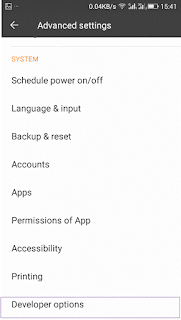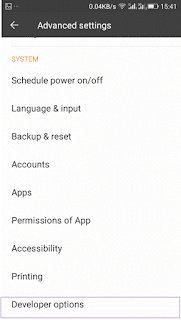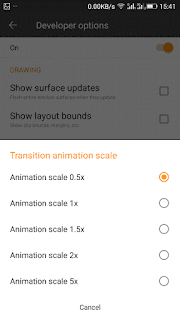Hi guyss.........how's u all........???
Today i gonaa tell u that how to use Multiple accounts in android
The description of Parallel Space-Multi Accounts
Trying to login to multiple social networking or gaming accounts at the same time?
Here’s the revolutionary tech for you.
Parallel Space is a unique app which allows you to sign in two different accounts on a single Android device simultaneously.
Also read: Download YouTube videos in single click (ss trick)

How it works:
Parallel Space can create a separate space in your Android phone. In this space, you can run apps independently, in order to login the 2nd account simultaneously.
Download Here Free
Also read: How to Play YouTube Videos Faster Without Buffering
Features:
• Unique: Parallel Space allows you to run multiple accounts simultaneously based on our unique container technology.
• Powerful yet tiny: As small as 2MB.
• Messenger apps: To connect different friends with second account.
• Social apps: To share different photos with different accounts.
• Gaming apps: To play two accounts at the same time and double up the fun.
• Parallel Space supports most apps in Google Play, explore it by yourself now.
Also read: How to Convert Non-touch Laptop Into Touchscreen Laptop
Notes:
• The permissions required by Parallel Space are applied by all the apps running inside. Parallel Space itself will never gather any personal information from users.
• Memory, battery and network traffic consumed by Parallel Space is actually used by all the apps running inside. Just take it easy.
So that's all about "How to use multi accounts" in android. Thanks for reading, don't forget to share with your friends n subscribe by email for more updates.
Download Here Free
Trying to login to multiple social networking or gaming accounts at the same time?
Here’s the revolutionary tech for you.
Parallel Space is a unique app which allows you to sign in two different accounts on a single Android device simultaneously.
Also read: Download YouTube videos in single click (ss trick)

How it works:
Parallel Space can create a separate space in your Android phone. In this space, you can run apps independently, in order to login the 2nd account simultaneously.
Download Here Free
Also read: How to Play YouTube Videos Faster Without Buffering
Features:
• Unique: Parallel Space allows you to run multiple accounts simultaneously based on our unique container technology.
• Powerful yet tiny: As small as 2MB.
• Messenger apps: To connect different friends with second account.
• Social apps: To share different photos with different accounts.
• Gaming apps: To play two accounts at the same time and double up the fun.
• Parallel Space supports most apps in Google Play, explore it by yourself now.
Also read: How to Convert Non-touch Laptop Into Touchscreen Laptop
Notes:
• The permissions required by Parallel Space are applied by all the apps running inside. Parallel Space itself will never gather any personal information from users.
• Memory, battery and network traffic consumed by Parallel Space is actually used by all the apps running inside. Just take it easy.
Zenfone users: we have temporarily removed Zenfone and other Intel based Android devices from supported devices in Google Play due to poor reviews. We will not make Parallel Space available to Intel based Android devices in Google Play until x86 support is complete. During this time, the only option to try Parallel Space is to download and install attached APK directly. Sorry for inconvenience.Also read:How to secure your Facebook Account From Hackers
So that's all about "How to use multi accounts" in android. Thanks for reading, don't forget to share with your friends n subscribe by email for more updates.
Download Here Free